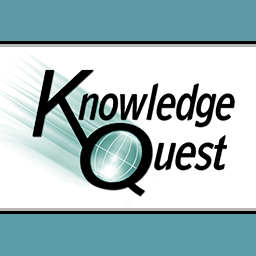 I had the opportunity to try out a fabulous new creation from Knowledge Quest, a company we have loved for quite a while now. Knowledge Quest now has an app called TimelineBuilder iPad APP which allows you to create your own, personalized timelines.
I had the opportunity to try out a fabulous new creation from Knowledge Quest, a company we have loved for quite a while now. Knowledge Quest now has an app called TimelineBuilder iPad APP which allows you to create your own, personalized timelines.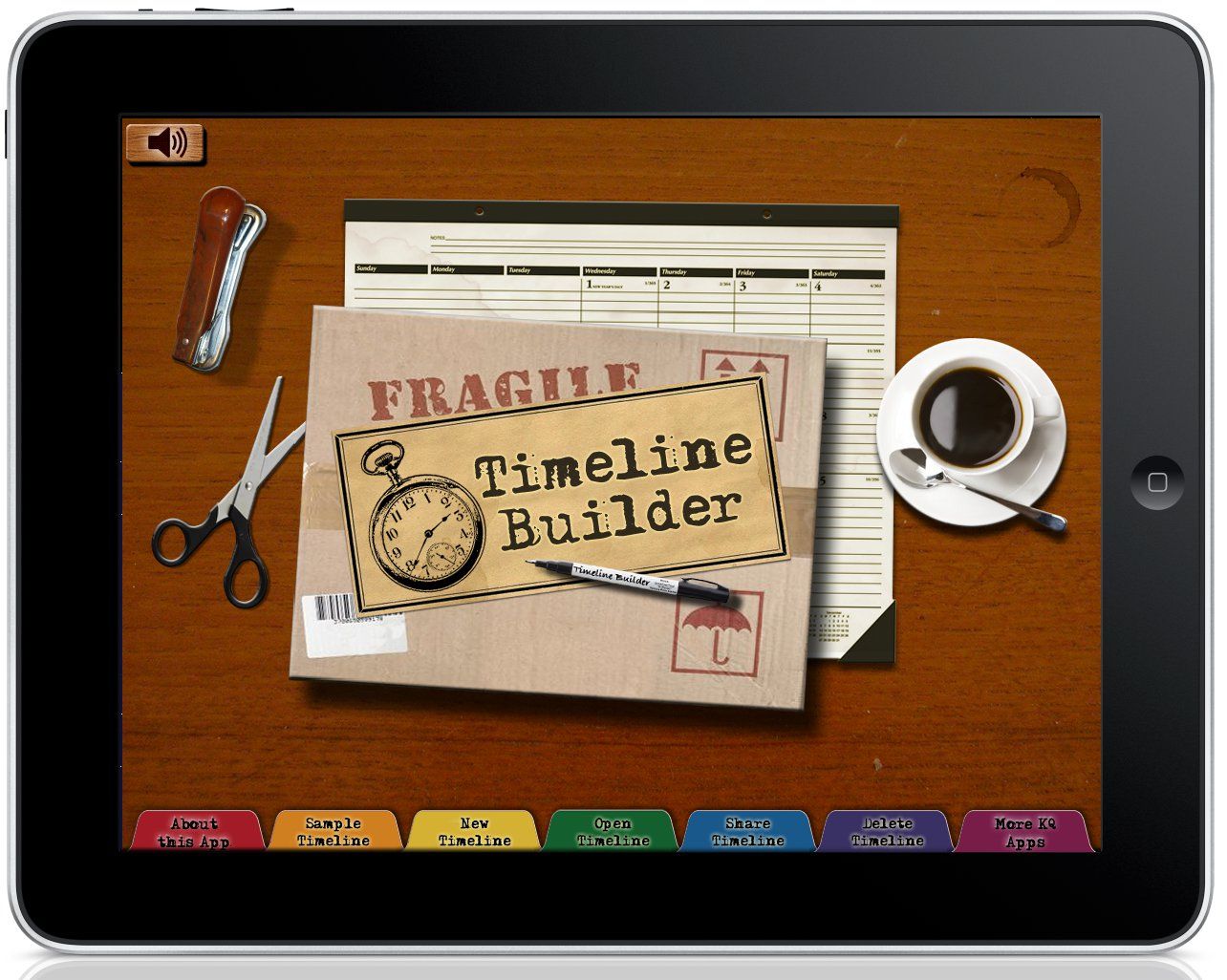
The image option is a nice touch. If you already have a set of timeline figures you adore, you can still use them with this app. It includes options to plug in images that are on your iPad, images you have copied, or images from Wikipedia. It allows you to choose the size for your image with the tap of a finger. It takes just seconds to do!
Here are our images and events, after entering details about explorers:

As the year progresses and the timeline events start adding up, the page gets congested at first. This worried me for a moment; I really didn't see how we could gather much from the cluttered mess you see below:

1776 was kind of a busy time in American History.

But then I discovered the Zoom In function! With a tap on the screen, the timeline stretches out to reveal details more clearly. The event boxes still overlapped somewhat, so I slid them around a bit to make them all readable. The following is a picture zoomed in on just the section of events around 1776:

At any point, the events, the images, the dates...all of it...can be altered. The background image (currently a textured beige) can also be changed. There are currently 9 different backgrounds to choose from.
I primarily wanted something to supplement our history studies, but the uses are endless. You can create a family tree timeline, scrapbook events from a vacation, anything! You can also share your timeline with others through email or through iTunes, or you could choose to save or send just events or images separately. I did successfully share a timeline with a friend, and can vouch for the ease of use. It took me about 30 seconds to send and about the same amount of time before she had it up and running.
I primarily wanted something to supplement our history studies, but the uses are endless. You can create a family tree timeline, scrapbook events from a vacation, anything! You can also share your timeline with others through email or through iTunes, or you could choose to save or send just events or images separately. I did successfully share a timeline with a friend, and can vouch for the ease of use. It took me about 30 seconds to send and about the same amount of time before she had it up and running.
There were just a couple things I didn't like about the app. If you bump the sides of the screen when entering a new event and before you've tapped on "done", the event disappears completely and you have to start entering it again. Since it takes less than a minute to enter in a new event, this is not a tragedy by any means. But it is a little annoying.
Also, if you want to scroll through your timeline, once it is zoomed in, you have to be careful not to swipe across your events because they will move with your finger instead of the entire page. I wish there was a read-only mode.
Overall, it is extremely convenient, but it does not compare to the beauty of a timeline that you cut and paste and create with your family. It doesn't come close to that. But the truth is, I wasn't making the time for the beautiful timeline of my dreams. This app is a thousand times better than nothing and nothing is what we were doing before. This app will allow us to quickly and easily create timelines as we read our history lessons.

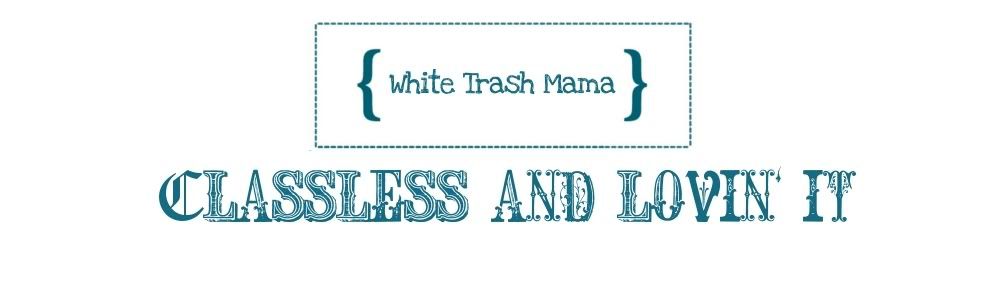



No comments:
Post a Comment