
Core Learning, Ltd. sent my household a fun little present. I've mentioned before that my kids LOVE art, but that we have often brushed it aside in the past. I've also mentioned that I'm a scrooge who limits the kids' computer time. When Core Learning sent us their Crayola Art Studio Cd-Rom, my children were jumping for joy.
When I first popped it in, I thought it looked like a fun kids' program. It had stamps and palettes and various kinds of markers and paint brushes for kids to create with. But it still seemed like a glorified version of Microsoft Paint. I sat Honor down to show her how to use it, assuming she would accomplish very little with her limited computer experience. But then she created a great picture of a princess. I was impressed. I'd share it with you, but Joel accidentally saved all of his artwork over everyone else's files. I now have many copies of ninja designs. Here are copies of the few surviving files:
 Does this fall under the heading of "dark and disturbing"? Should we take him to counselling?
Does this fall under the heading of "dark and disturbing"? Should we take him to counselling?I took the kids through the tutorial and was amazed at what you could do with this thing. I copied pictures and pasted them into Crayola and played a bit.
I even created the new blog button over there on my sidebar. It took about 2 minutes! The program pulls from your already existing font file, so you can write in whatever style you wish. I started wondering if I could use the program to manipulate any of my digital scrapbooking files that have been gathering dust. It took a lot of trial and error, but I eventually came up with this:

I had used a trial version of Paint Shop Pro some time back and quickly became addicted. When I realized what it was going to cost to buy the full version, I quickly became a reformed addict. No, this isn't Paint Shop Pro, but I can get quite a bit of work out of it. With the combination of the new and improved Picasa 3 and this Crayola Art Studio, I can accomplish much of the same things.
I know there are a lot of features that I haven't even figured out yet, such as the custom color mixing palette or the hundreds of art images that came with the program. I don't have a stylus, but the box says that the program is even pressure sensitive when you use a mouse pen or digital stylus to create pictures. I'm shocked that a program can have this many professional features and yet be completely fun and accessible to a four year old! Not bad for only $24.95. They even let you download a free demo to try it out first.
Core Learning publishes educational software, books, and accessories. It focuses primarily on higher order thinking while providing important life skills. They have many excellent looking products worth checking out.
For other opinions of this item, be sure to check out the Homeschool Crew.

.
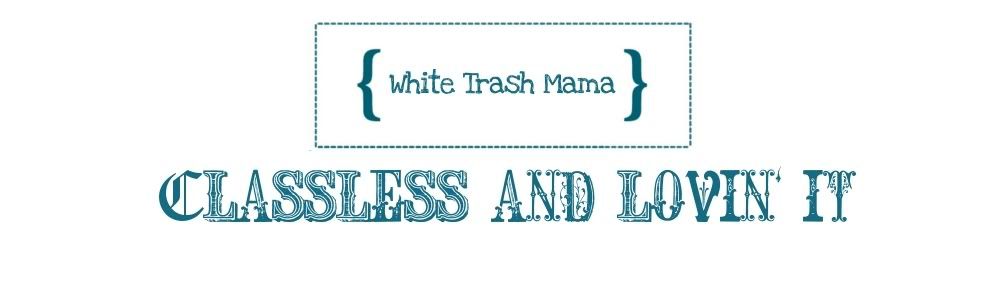



1 comment:
VERY nice!!!
I don't think he needs counseling... he is a BOY ;) Now if he drew the princess, then I'd consider counseling ;) hehe
Post a Comment