This past year, my husband won an iPad. This was a crazy-big deal because we don't have a history of winning things, so it was completely unexpected. Also, being a techie house on a budget, it presented a momentary crisis. I mean, come on, it's an iPad! Of course we all wanted it. But at the same time, we have our techie needs more than met already and we could have squeezed quite a few groceries out of selling it on eBay. But our drooling won out and we kept the silly thing.
Rainbow sentences is a product of The Mobile Education Store, a company that specializes in education apps for special needs students and beginning education. I signed on to do the review because it looked like a fun way to increase my six-year-old's reading speed and introduce some basic grammar.
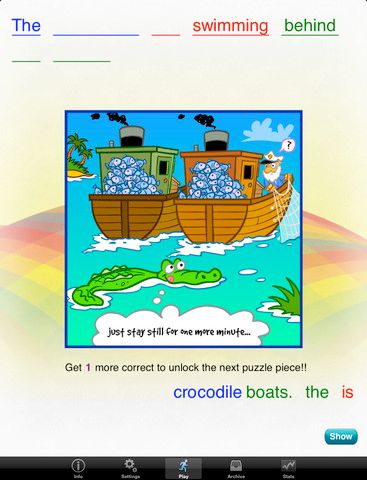 While a simple app to work with, it begins with a tutorial that is 9 minutes long. After this, students slide words into blanks to form a sentence. The words and sentences are color coordinated to represent the different parts of the sentence. The names of these parts is never discussed, so students never learn that "is swimming" is a verb phrase or anything like that, which would be more helpful. When the blanks are filled in to form a proper sentence, the app reads the sentence to students and even allows them to record themselves reading the sentence. As students work through several sentences correctly, they earn a puzzle piece that slowly fills in a picture.
While a simple app to work with, it begins with a tutorial that is 9 minutes long. After this, students slide words into blanks to form a sentence. The words and sentences are color coordinated to represent the different parts of the sentence. The names of these parts is never discussed, so students never learn that "is swimming" is a verb phrase or anything like that, which would be more helpful. When the blanks are filled in to form a proper sentence, the app reads the sentence to students and even allows them to record themselves reading the sentence. As students work through several sentences correctly, they earn a puzzle piece that slowly fills in a picture. 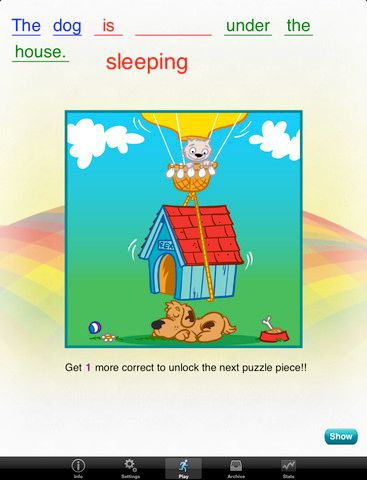 Lessons 1 through 26 are subject phrase/predicate phrase sentences and very easy. Lesson 27 begins with 3 elements, such as The dog - is eating - a shoe. These were fun, albeit overly easy, lessons for my 6 year old to work through. She enjoyed it for a while, but it did quickly become boring. I asked her to continue playing so that I could gauge her progress, but I realized after a while that the challenge level was not increasing. Upon investigating, I realized that the app does not automatically progress to the next level after they have completed their first puzzle picture. You have to manually go in and choose another level for your student. I like that it is an option to keep them in a level for a while if you know they need extra practice, but most students will be ready to progress after a unit and it seems strange to me that it wouldn't do so automatically.
Lessons 1 through 26 are subject phrase/predicate phrase sentences and very easy. Lesson 27 begins with 3 elements, such as The dog - is eating - a shoe. These were fun, albeit overly easy, lessons for my 6 year old to work through. She enjoyed it for a while, but it did quickly become boring. I asked her to continue playing so that I could gauge her progress, but I realized after a while that the challenge level was not increasing. Upon investigating, I realized that the app does not automatically progress to the next level after they have completed their first puzzle picture. You have to manually go in and choose another level for your student. I like that it is an option to keep them in a level for a while if you know they need extra practice, but most students will be ready to progress after a unit and it seems strange to me that it wouldn't do so automatically.
All in all, we enjoyed it. If you have a child needing extra help with sentence structure and reading, this might be a fun addition to your app collection. You can find it here for $7.99.
For a sample of the app in action, watch the clip below. For more reviews of this product, be sure to check out the Crew Blog.
Disclaimer: I received this material in exchange for my honest opinion as a member of the TOS Crew, and received no other form of compensation. For whatever they're worth, the opinions are mine and mine alone, as stated in my disclosure policy.
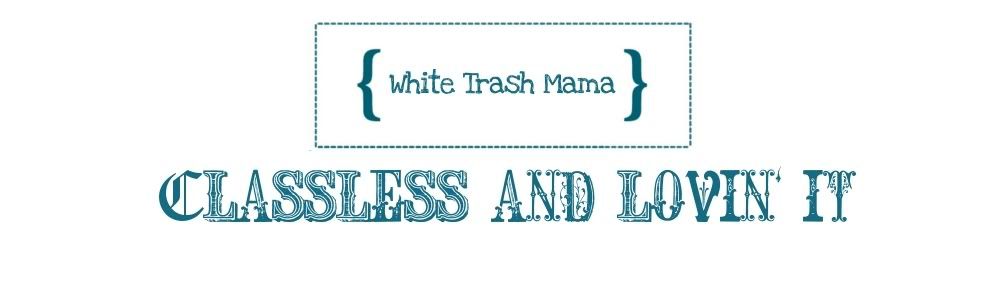

No comments:
Post a Comment