I've toyed with the idea for years. I've heard great things about WordPress blogs. I enjoy reading several blos on WordPress. WordPress blogs always look so neat and tidy and professional. But do I really want to make the switch from Blogger to WordPress? I hated to scrap everything I've written here and, after all, I've invested hours upon hours of learning how to navigate and tweak HTML in Blogger. Do I really want to take on the headache of learning a new program? And what about blog followers? Would I lose current followers? Would I have to start all over again? Would fellow bloggers have to update their sidebar links to my blog?
Thankfully, I was offered the opportunity to review an ebook by Sharon Hujik, entitled "How to Move from Blogger to WordPress: A Comprehensive Guide so you Don't Miss a Step." And let me tell you, it is definitely comprehensive. Not overwhelming, just complete. The guide takes you simply step-by-step through changing your blog over to WordPress, without losing or confusing followers. With this guide, you can change your current blogger address over to a custom domain, so that current readers will open your blog as always and be redirected to your new site flawlessly.
You may have noticed that you are still looking at my blog in blogger format. This is not because of any flaw with the book or with WordPress. You see, switching over an old blog rather than creating a new blog, involves purchasing a custom domain. My husband wisely suggested I try WordPress for a few months before investing any money in a switch. So instead of transferring, I've started a WordPress blog to play with. When I am comfortable using it and certain that I'll continue to blog, I will make the switch. It doesn't cost very much to purchase what I would need, so the investment isn't steep, but it would be a waste if I weren't sure that I would use it. From Blogger to Wordpress includes a coupon for $20 to apply towards hosting, making it even less painful.
Here is my current WordPress blog: White Trash Mama. Keep in mind, I am verrrrry new to this, but it has been fun to explore. Through the eBook, I've learned quite a bit. For instance, did you know there are two types of WordPress? There is a Wordpress.com, which is a regular blogging platform. It is completely free and has "Wordpress.com" in the blog address. Wordpress.org let's you use the free WordPress software with your own self-hosted blog. Now, self-hosted is actually a misnomer. It doesn't mean you host your own blog on your own server, though you can. In this case, it is referring to users using an outside source to host their blog.
When I am ready to make the switch, Hujik's book will be invaluable. It takes readers through each step of the process, giving clear and easy to read instructions. Each page is filled with screen shots and pictures that make it so simple to follow. She covers complicated topics, such as FTP clients, Custom Permalinks, Nameservers, and Domain Hosting in such a simple way that anyone could follow and make the switch effortlessly. There is time involved, but thankfully, no headaches. I appreciate that Hujik gives readers an estimate for the time it will take to work through each step of the process.
Right now, you can purchase Hujik's book for 20% off using the coupon code: time4wp. This book really is worth it for anyone interested in making the switch. As much as I've researched blog design and setup, I still cannot imagine making this switch without this book. To get an idea about how helpful this book is, you can download the first few chapters free from her main page.
In addition to the great coupon, Hujik is also generously giving away 2 free copies for my readers to win. Leave a comment below to be entered in a drawing. Winners will be announced June 22, 2011.
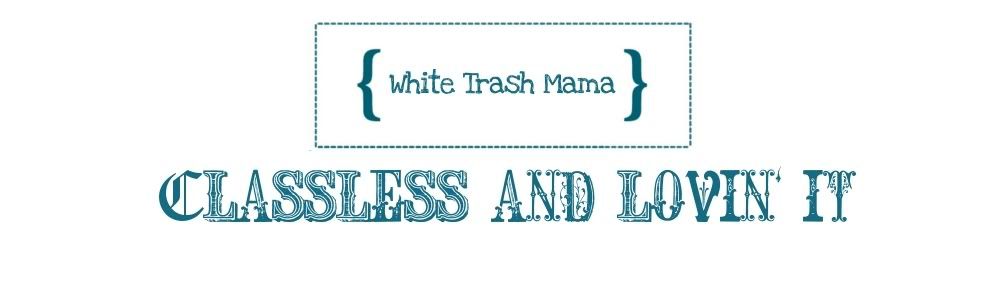


7 comments:
You can totally transfer your blog from Blogger to Wordpress without losing a single word you've typed. I've done it before and it's very easy. :)
The only thing I like about Blogger is being able to use the cute backgrounds without having to host graphics and stuff on my webspace.
The concern for me wasn't nearly so much about losing content, as losing followers, losing rating (for reviews), and complications for people linking to me. That all gets a lot stickier.
Am very interested in this topic primarily to save some money.
Thanks!
angiedkelly at gmail dot com
I really dont have an opinion at this point, lol, i will follow you regardless. I will take the book though, ha!
I would love to win this so i can make the big move with no problems!
aeris321 at gmail dot com
You can also pay someone to do it all for you. I made the switch about 2 years ago and I think it cost me $75. I was able to do everything on my own except get all the post comments switched over and make sure I didn't lose any followers. It was worth $75 to make sure it was all done properly. This is the article I used and the company I eventually paid to complete the conversion. As you said in your book review, it is kind of a lot to know. Good luck to you!
http://bloggertowp.org/migrate-from-blogger-to-wordpress-best-tutorial/
Forgot to tell you the most important part: SWITCH TO WORDPRESS.ORG. Best decision I ever made. A domain is only about $7 a year.
Post a Comment